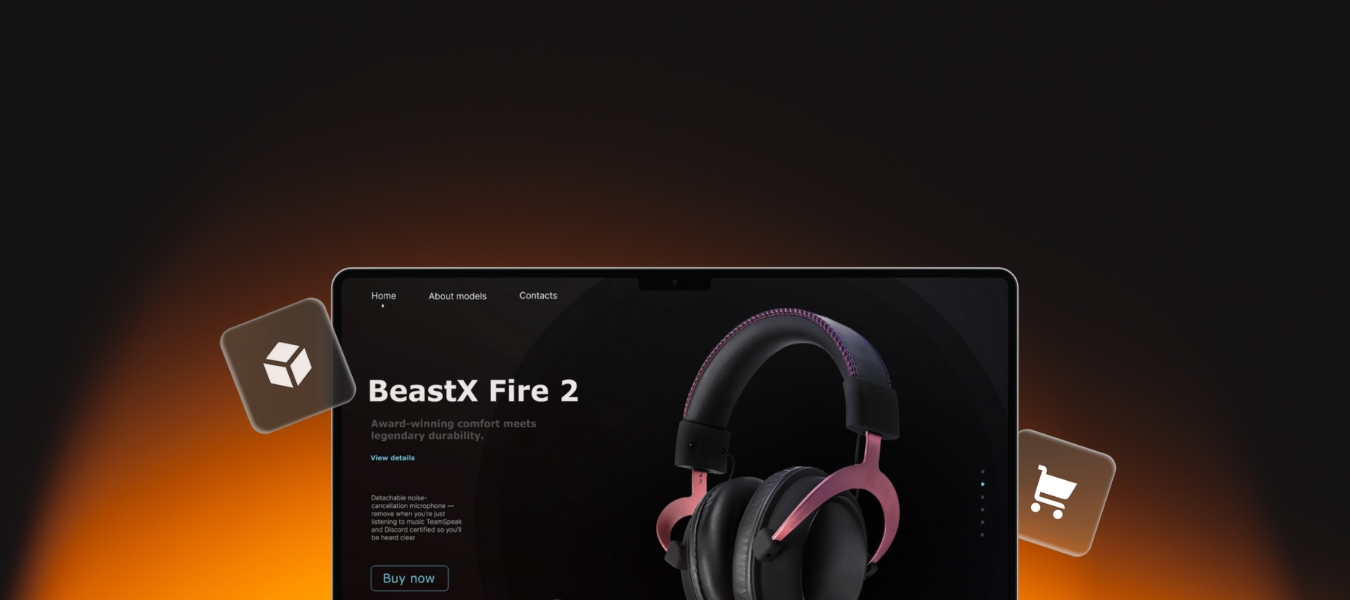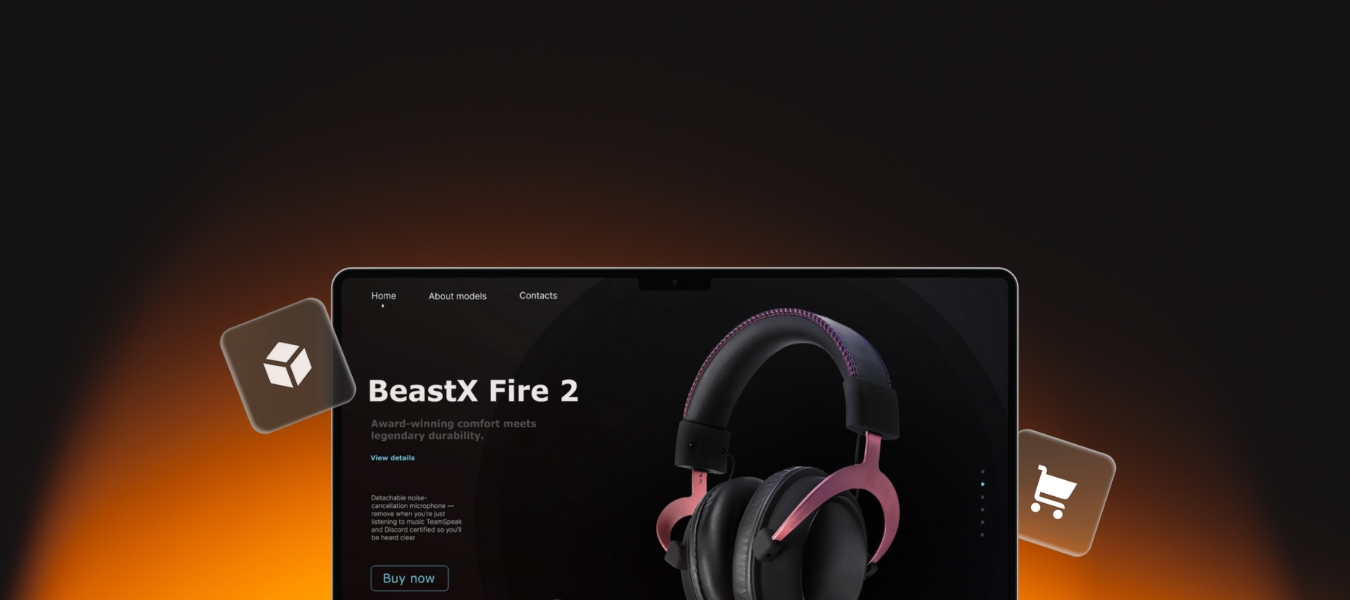



Launching an online store in 2025 doesn’t require a developer, a design team, or a huge upfront investment. What you do need is a reliable, scalable platform that simplifies everything — from product setup and payment processing to mobile optimization and SEO. That’s exactly where the Shopify website builder comes in.
Whether you’re a first-time entrepreneur testing out a product idea or an experienced dropshipper expanding into new markets, Shopify gives you the tools to create a professional, fully functional online store with ease. No coding skills? No problem. The platform is designed to help sellers at every level build, manage, and grow a Shopify online store that’s fast, responsive, and optimized for conversion.
As ecommerce continues to evolve, more sellers are searching for terms like “how to create a website with Shopify,” “Shopify dropshipping tools,” or “custom Shopify store design.” In this guide, we’ll walk through everything — from how the Shopify website creator works, to its pricing, benefits, and how to launch your own branded storefront step by step.
If you’re serious about selling online, understanding how to use Shopify to your advantage is one of the smartest moves you can make this year.
The Shopify website builder is an all-in-one platform that lets you create a fully functional online store without needing to write a single line of code. It’s built specifically for ecommerce — meaning everything you need to sell online is already built in. From customizable templates to integrated checkout and secure payment options, Shopify makes launching a professional, branded website faster and easier than ever.
At its core, Shopify is more than just a website builder — it’s a complete ecommerce website platform. While platforms like Wix or Squarespace may cater to blogs or portfolios, Shopify is laser-focused on online selling. That means you get access to powerful tools like inventory management, order tracking, real-time analytics, and seamless integrations with shipping carriers and fulfillment partners.
Whether you’re running a Shopify dropshipping store, selling handmade goods, or offering digital products, the platform adapts to your business model. It supports thousands of apps and integrations, including dropshipping automation tools like Mysellerhub, Printful, and DSers, so you can scale your store without drowning in manual work.
And thanks to Shopify’s mobile-first design, your Shopify online store will look great and perform well on any device — a critical factor, considering how much ecommerce traffic now comes from smartphones.
If you’ve ever searched “how to build a Shopify store” or “how to sell online with Shopify,” this builder is likely what people were talking about. It removes the technical complexity and replaces it with drag-and-drop ease and purpose-built ecommerce features that save you time and help drive more sales.
(For more in-depth Shopify info — check our guides about Selling on Shopify and Is Shopify Legit?)
The Shopify website builder is designed to help anyone regardless of tech experience — launch a professional online store quickly. It runs entirely in your browser, so there’s no software to install. Once you sign up, you can choose a theme, customize your storefront, and start adding products right away.
Shopify uses a drag-and-drop interface that makes designing your site intuitive and fast. You can easily adjust the layout, colors, fonts, and branding to match your business. Product listings, payment settings, and shipping configurations are all managed in one central dashboard.
What makes Shopify especially powerful is its compatibility with dropshipping tools, including integrations like Mysellerhub, which allow you to import products, sync inventory, and automate order fulfillment seamlessly.
In just a few steps, you can go from idea to live Shopify store, fully optimized for mobile, SEO, and scalable ecommerce growth.
The Shopify website builder offers a wide range of benefits that make it a top choice for both new entrepreneurs and experienced ecommerce sellers. Whether you’re launching a new product line, building a brand from scratch, or growing an existing dropshipping business, Shopify provides the structure and flexibility needed to scale with confidence.
One of its biggest advantages is simplicity. You don’t need to hire a web developer or learn code — Shopify gives you full control with a drag-and-drop interface that’s incredibly user-friendly. You can customize every part of your online store, from homepage layouts to product descriptions, without ever touching a single line of code.
Another standout benefit is reliability. Shopify hosts your website on its own secure servers, meaning you won’t need to worry about site downtime, speed issues, or security breaches. This is especially important for sellers running high-volume or seasonal campaigns — your Shopify store stays fast, responsive, and available to customers around the clock.
Shopify also comes packed with built-in ecommerce tools like real-time analytics, abandoned cart recovery, integrated payment gateways, and mobile optimization. These features are key for improving conversions, understanding customer behavior, and creating a smooth shopping experience.
For dropshipping businesses, Shopify is particularly powerful. It supports full integration with top dropshipping tools like Mysellerhub, allowing you to connect with trusted US suppliers, automate fulfillment, and track inventory — all in one place. That’s a huge time-saver and helps reduce the risks of overselling or late shipping.
Lastly, Shopify is built with SEO in mind. You can customize URLs, meta descriptions, and page titles, helping your Shopify website rank better on search engines. Combined with fast-loading pages and mobile-friendly themes, Shopify gives you the technical foundation to grow your traffic organically.
In short, Shopify’s website builder is more than just a tool — it’s a complete ecommerce platform that empowers sellers to build, manage, and scale their online business with confidence.
When you’re building an online store, one of the first things you’ll want to know is: How much does Shopify cost? The good news is that Shopify offers a range of pricing plans, making it accessible whether you’re just starting out or scaling a growing business.
Shopify isn’t technically free, but it does offer a 3-day free trial for all new users. That means you can explore the platform, test themes, add products, and set up your store without paying upfront. After the trial ends, you’ll need to choose one of the paid plans.
Occasionally, Shopify also runs promotions — like $1 for the first 3 months — designed to help new sellers ease into the platform while keeping startup costs low. It’s a smart way to get your store off the ground before fully committing.
There are currently three main pricing tiers:
Each plan includes web hosting, secure checkout, mobile optimization, and unlimited product listings, making Shopify a complete ecommerce solution from day one.
Shopify also offers Shopify Plus (starts at $2,300/month), a custom enterprise-level solution for high-revenue businesses needing more flexibility, automation, and support. But for most online sellers and dropshippers, the three standard tiers offer more than enough to launch and grow a successful store.
Building a Shopify online store might seem overwhelming at first, but the platform is designed to be user-friendly — even for those with zero technical experience. Whether you’re planning to launch a Shopify dropshipping store or sell your own branded products, the process is simple and intuitive. Here’s a streamlined walkthrough to get you started.
Before diving into design or product listings, it’s crucial to understand what your store is all about. Are you launching a Shopify website for print-on-demand products, selling handmade goods, or setting up a fully automated dropshipping business? Clarifying your niche, audience, and business goals will shape the rest of your decisions—especially when choosing a layout, theme, and marketing approach.
Head over to Shopify.com and start your free trial. You’ll need to provide your email, a store name, and a few basic details. This is your gateway to accessing the full Shopify website builder dashboard, where you can start shaping your store right away.
Shopify provides free hosting with every plan, so there’s no need to worry about external hosting providers. You can purchase a custom domain name directly through Shopify or connect one you already own. A branded, easy-to-remember domain builds trust and strengthens your online presence.
This is where your Shopify website begins to take shape visually. The platform offers dozens of professionally designed, mobile-responsive themes — many of which are free. Themes are fully customizable, so whether you want a clean, minimalistic layout for high-end fashion or a vibrant, image-heavy store for home goods, there’s something for everyone.
You can adjust fonts, colors, and homepage elements to align with your brand. And the best part? You don’t need to know a single line of code!
Use the Shopify website creator tools to create essential pages such as “Home,” “About Us,” “Contact,” and your legal policies. Then, start adding product listings — each with high-quality photos, detailed descriptions, pricing, and shipping info. Be sure to include relevant keywords in product titles and descriptions for Shopify SEO benefits. If you’re running a dropshipping store, this is where you’ll import products directly from your suppliers or apps like Mysellerhub.
Shopify supports a wide variety of payment gateways, including Shopify Payments, PayPal, Stripe, and more. Enabling multiple options ensures a smooth checkout experience for customers and builds confidence in your Shopify store. Make sure to set up your tax settings and shipping rates at this stage too.
This step is essential if you want your Shopify website to rank on Google and attract organic traffic. Customize your page titles, meta descriptions, image alt text, and URLs using keywords your customers are likely to search (e.g., “buy skincare products” or “eco-friendly good order online”). Blog content, internal linking, and fast page load times also improve your overall SEO score.
Before going live, preview your store across multiple devices to ensure everything looks great and functions smoothly. Test the checkout process, mobile experience, navigation, and forms. Once you’re confident in the setup, remove password protection — and congratulations! Your Shopify online store is ready to welcome its first customers.
Building your own Shopify website is no longer reserved for tech experts or big-budget businesses. With the intuitive Shopify website builder, anyone — from first-time entrepreneurs to experienced dropshipping sellers — can create a professional, conversion-ready store. From selecting a niche and uploading products to customizing a theme and optimizing for SEO, Shopify provides every tool you need to launch, manage, and scale your online business.
And once your store is live, it’s all about working smarter — not harder.
That’s where Mysellerhub comes in.
If you’re searching how to “automate my Shopify dropshipping business”, simplify product sourcing, and manage fulfillment across multiple suppliers — all in one dashboard — Mysellerhub’s seamless integration with Shopify makes it incredibly easy. You can source dropshipping products and add them directly into your Shopify store, keep inventory synced in real time, and manage orders automatically, saving hours of manual work each week.
Whether you’re selling trending gadgets, wellness products, or niche fashion items, the combination of Shopify + Mysellerhub gives you the flexibility and automation to grow your brand with confidence. It’s not just about building a store — it’s about building a business that works for you.
Ready to start?
Connect your Shopify store to Mysellerhub today and take your dropshipping store to the next level — faster, smarter, and more efficiently.